Windows Backup Restore Tool to Restore BKF File at Once!
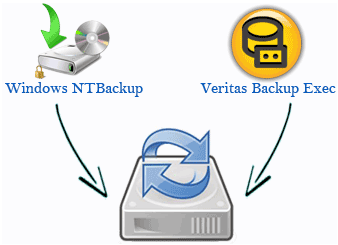
Presently, the computer is most considerably device in modern society for all companies and individual persons. The Computer is most excellent disk drive for saving more expensive detail inside them. By using of this device, we can store multiple file and folder together at once time. Many times when users try to restore BKF file, they encounter an error in their system.
This is a clear sign that some internal damage has been occurred in user’s backup file. And if this backup data is the last hope and user require ata immediately then one must undergo a backup repair process, and our BKF recovery software offers one of the finest solution to restore windows BKF file in easy manner.
How to Restore Windows Backup Data in Safe Mode?
When users try to restore windows backup data which has been corrupted, error messages like mentioned above are prompted on the system and the restoration process is completely restricted or, ceased at the mid of process. Corruption can occur due to various reasons like; virus attack, CRC error, interrupted backup creation, and much more which affects the structure of backup data and hence its restoration process does not take place. BKF file repair tool proves to be a prominent solution to provide:
- Removal of such error messages while restoration.
- Non-interrupted restoration of backup file.
- Complete repair of backup file corruption.
- Ultimately helps you to restore BKF file and lets you fetch the data present in backup data.
Contained Some Multiple Features in BKF Repair Tool!
Serves Multiple Users: BKF recovery lets multiple users know how to restore BKF file in Windows 8 or any other version of Windows, as BKF repair tool supports all the versions of Windows to recover backup file from corrupt NTbackup archive folder. The software has been designed in such a way that the internal corruption of the backup file is thoroughly repaired to attain Windows Backup Restore.
Multiple Scanning Modes: The MS BKF repair tool provides multiple modes for backup recovery process:
- Quick Scan: In case backup file is having a minor issue then user can choose Quick scan mode so that it does not take too much of time and scan it immediately.
- Deep Scan: For major corruption issue, user can choose Deep scan option which provides thorough scanning of the .bkf file for severe corruption.
- Range Based Scan: Range based scan gives user change to scan a particular part of the backup file, for e.g. user can scan first 20 percent part of the BKF file and rest of it can be scanned later. This option definitely saves user’s time. Once .bkf file is repaired user can restore BKF file very easily.
The Company is providing Windows Backup Restore Software with multi-talent skills like demo edition and license edition. Through demo edition, user can view of corrupt BKF file at front of computer monitor screen but it cannot probable to save and restore BKF file at ensure place. If you want to extract all backup data at determine place so take full license edition at $89 Personal license and $180 Business license.
Client Testimonial
 “I had lost my entire data in BKF archive folder last month and even I did not familiar from any helpful or suitable tool for fixing or extracting my BKF file with safe manner. But later, I received a bright and ingenious BKF recovery solution over internet market to repair and restore BKF file with excellent competence manner. I would like to thank this BKF recovery because by which I could get back precious Docx file from BKF archive folder once again in original format.”
“I had lost my entire data in BKF archive folder last month and even I did not familiar from any helpful or suitable tool for fixing or extracting my BKF file with safe manner. But later, I received a bright and ingenious BKF recovery solution over internet market to repair and restore BKF file with excellent competence manner. I would like to thank this BKF recovery because by which I could get back precious Docx file from BKF archive folder once again in original format.”
- James Simon